Quick Route
Quick Route is a new feature available in CV Toolkit 3 that offer a different way of routing CV signals between the 12 slots without having to use the Routing Matrix.
To use Quick Route, open the Slot Loader (by pressing the 'M' key or click on the 'Edit Slots' button available in the Layouts pane).
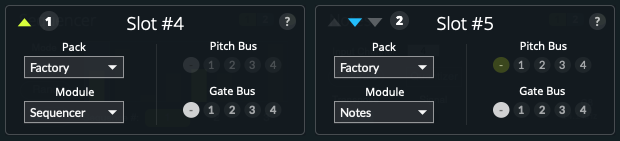
Each of the 12 slots will have a small arrow icon pointing up on the top left corner (1) that corresponds to the output of that slot.
Clicking on the arrow will activate Quick Route and enable two additional arrows in all other slots (2). These additional arrows (pointing down) correspond to the Main and Control inputs of the selected slot. You can than click on any of these arrows to route the signal from the active slot to the corresponding input of the other slot.
When routing a signal using Quick Route, a corresponding connetion will be created automatically on the Routing Matrix, meaning the Routing Matrix and Quick Route are always in sync and can be used interchangeably.