VCO Calibration
How to Calibrate
→ Video Tutorial - Calibration / MIDI to CV Tutorial: https://youtu.be/0zMKBBgpiKU
In order to use the [Notes modules][factorypack.md#notes], you first need to calibrate your VCO. Although this is an automatic process, you'll need to follow these steps:
1 - Route the output of the Notes module to one of your analog outputs via the Output Matrix.
2 - Physically patch that analog output (from step #1) into the 1v/oct or Hz/V input of your VCO and then send the output of the VCO back into any of the inputs of your audio interface. If your audio interface includes high-pass filters for the input channels, make sure to turn them off.
3 - Set the Input Channel of the Notes module to the same that same input.
4 - Manually set your VCO frequency to approximately 500 Hz. - This step is not necessary but highly recommended.
5 - Hit calibrate and wait until the module stops adding calibration points to the graph.
6 - The calibration graph should look like a straight line. If you see calibration points that are (even slightly) off the line, delete them by Shift + Clicking.
The calibration algorithm works with the 4 basic waveforms (sine, saw, triangle and square). Different oscillators track differently. We recommend trying different waveforms (sine, saw, triangle or square-wave) and different settings for the Output Trim (available in Settings) in order to find which settings and waveforms work best with your oscillator.
Here's a diagram that you can follow to make sure that the calibration process works properly:
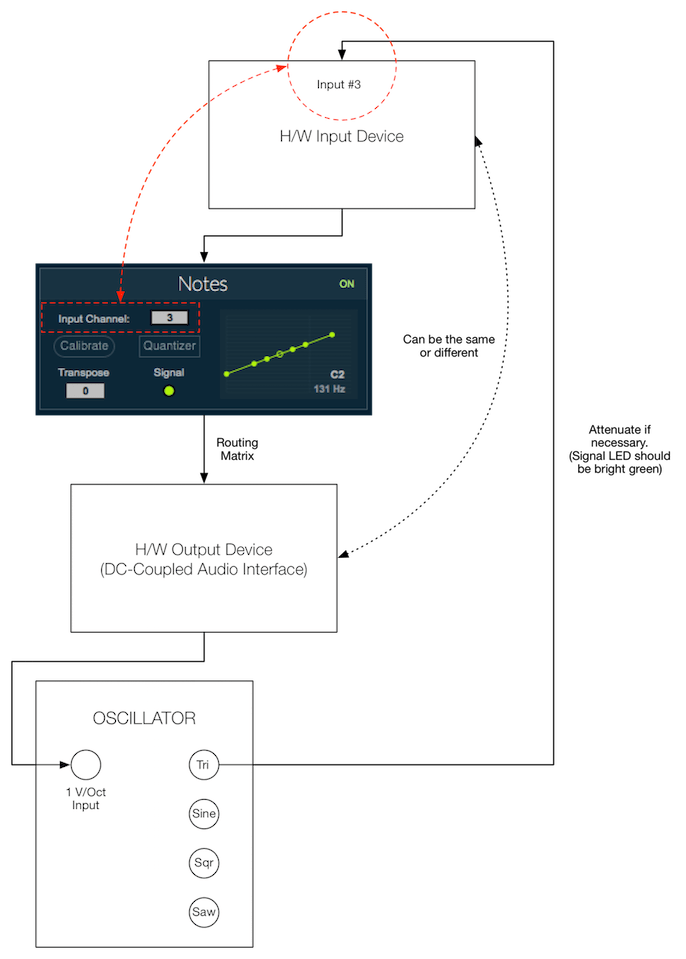
Saving & Loading Calibration Files
→ Video Tutorial - CV Toolkit 2.2 – Overview Video (~0:09m):
https://youtu.be/38Q2n1MpRzU?t=9s
The Notes module also lets you save and load calibration files.
This feature was designed to let users save time by not having to re-calibrate oscillators when working with oscillators that haven't been manipulated between sessions.
To export the calibration graph as a .txt file, go to second layer of the Notes module and hit the Save button.
When loading an existing calibration file / graph, CV Toolkit will automatically validate it by comparing the frequency of the incoming signal of the VCO (according to Input Channel of the Notes module) to the stored values contained in the calibration file.
If the difference between these two values is between +/- 5% (usually caused by analog drifts and temperature differences), the Notes module will activate the Smart Tuner to help you compensate for that diffence using the Fine Tune knob on your oscillator.
If the difference is greater or lower than +/- 5% (which can happen if the oscillator is manipulated in between sessions), the Smart Tuner will display the message ">Calibration Required<" to indicate that the calibration graph is not valid and the oscillator should be re-calibrated to ensure proper tuning.
While the validation check is useful for ensuring accuracy, calibration files considered invalid can still be used if the user choose to ignore the results of the validation check.